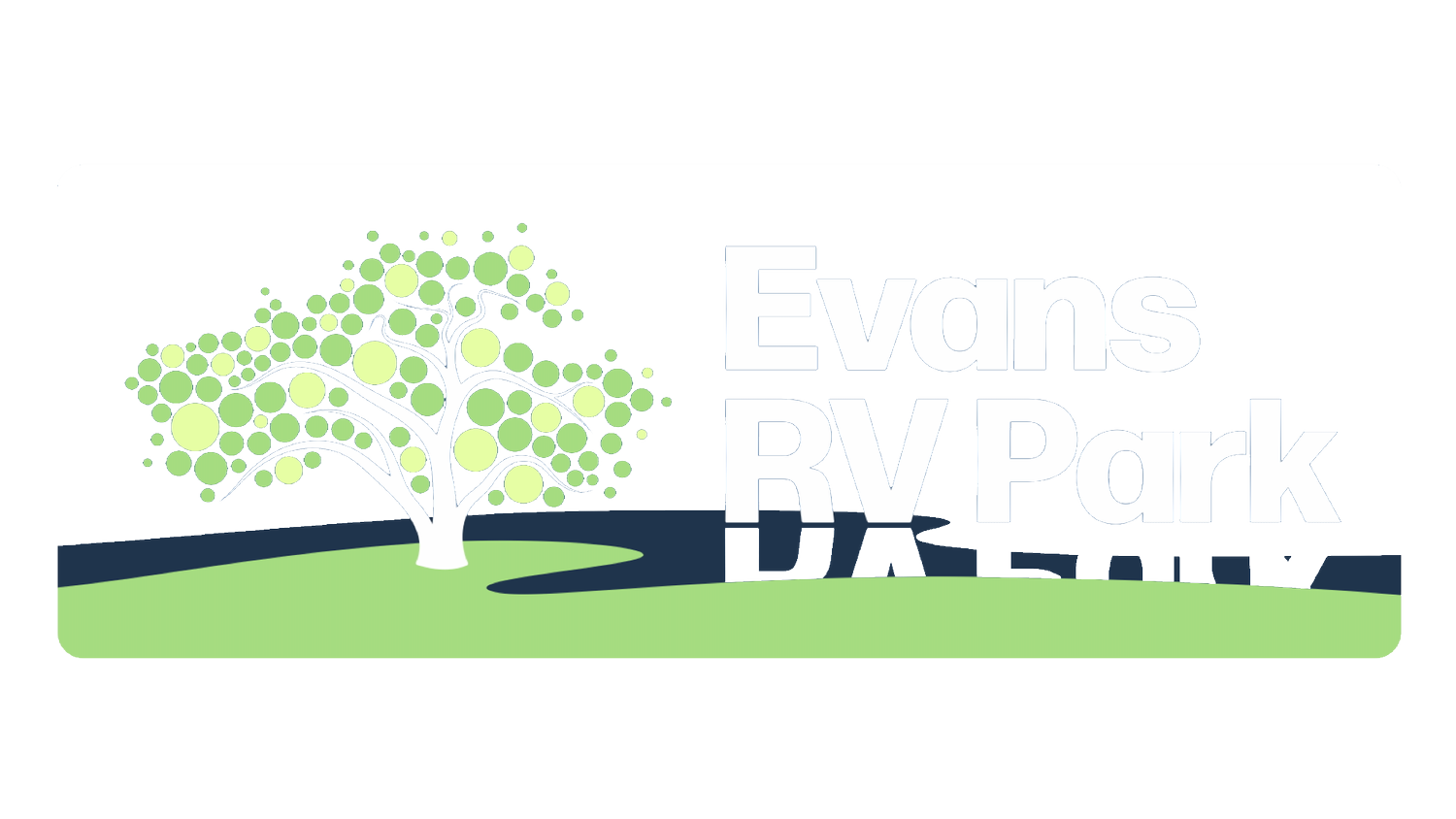Access the correspondence between you and the park here!
Enter your email address that you made your reservation with.
You will then receive an access code in your email.
Copy that code in the appropriate box in the Guest Portal screen.
Press enter on your keyboard
Once in your portal, correspondence between you and the park will be at the bottom of the “Home” page.
See where to locate items in your guest portal in the photo below!
See screenshots of the desktop (first picture) and mobile (second picture) below, for reference.